Nessan Cleary kicks off the first of a series of independent tests by looking at Agfa’s most popular wide-format printer in the UK.
The Anapurna M2050, which is Agfa's most popular model in the UK, is targeted at the entry level to mid range user, where its flexibility is suitable for a broad range of jobs.
It’s a hybrid design taking both roll-fed and rigid media. It has a 2.05m width and can print up to 200.07mm wide. It has a narrow top platen, with a vacuum to hold down media and a belt-driven system to advance the media through the printer. Tables fold out to take short boards and there are extension tables available that will take boards up to 3.2m long.
There are eight channels with the inkset consisting of CMYK plus light cyan and light magenta, with two channels given over to white ink. As with all inkjets, the white ink is regularly stirred to stop the heavier pigments collecting at the bottom of the tank. Agfa recommends that you should run some white ink through the heads at least twice a day if you are not regularly using white to stop the ink drying and clogging up the nozzles.
It uses Agfa's MG2 UV inkset, which are supplied in one litre bottles. The ink tanks take 1.6l and there’s a further 35ml ink reservoir on the print shuttle. They have an 18 month shelf life (12 months for the white inks).
The inks are high density, which should give good colour without high consumption. Gary Kirk, inkjet systems specialist for Agfa, jokes: “We don't make much money on the inks because we don't use a lot of it.”
For the tests we printed two A0 sized charts which used 4.50ml and 3.69ml in Production mode and 13.9ml and 11.2ml in High Definition mode.
The printheads are Konica Minolta 1024 units, with a fixed drop size of 12 picolitres for all colours except white, which has a 42 picolitre drop due to the larger pigments used in white ink. There’s one head per colour and each head has two rows of 180 nozzles giving a native resolution of 360 nozzles per inch.
The curing is via two iron-doped UV lamps located either side of the print shuttle. The Anapurna prints have a fairly matte finish though Kirk says that it is possible to under cure to achieve a more glossy finish for some substrates through careful profiling.
Print modes
There's a choice of five quality modes, mainly distinguished by the viewing distance desired: High Quality for close up viewing; Photo mode, to be seen from up to half a metre away; Poster mode, for 1.5m viewing; Production, for 5m viewing; and Express for distances greater than 5m. The main difference between these modes is the amount of banding and lower ink density, which is less of an issue when viewed at the distances indicated. These same modes are used for all the Agfa printers as well as the Asanti workflow so it’s easy for operators to switch between models.
The printer test in Agfa’s demo centre at its headquarters in Mortsel, Belgium, was running the Asanti client. Agfa has been using the Wasatch Rip but from this month all new machines will ship with the new Asanti workflow.
Kirk says that Agfa has tried to make the printers as easy as possible to operate, noting: “You choose the engine, the media, and the quality setting and the system does the rest very smoothly.”
Costs
The Anapurna M2050 costs £98,000, which includes installation and training and a year’s warranty. The inks cost £115/l (£117/l for the white ink). There’s a service charge which costs £8,500 per year. Not surprisingly, most customers rely on the warranty for the first year but there’s a discount to the service contract if taken out when buying the machine.
Replacement heads are not covered under the service contract and cost £2,100, though this figure includes a discount for customers who opt for the service contract. It’s difficult to predict how long the printheads will last, though UK sales manager Steve Collins says that they should last for at least a year, and could be longer than that.
On test
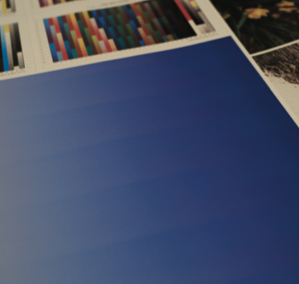 We used two A0-sized test charts, with one having a number of solid Pantones, plus some pictures, and the other having an IT8 chart, a large Reflex Blue gradient and a number of photographs.
We used two A0-sized test charts, with one having a number of solid Pantones, plus some pictures, and the other having an IT8 chart, a large Reflex Blue gradient and a number of photographs.
The test targets will evolve over time, partly because we will gain a better idea of what to test for, and partly because successive generations of printers will improve over time. We run the tests on paper, which every printer should be able to handle, but the Anapurna will print to a wide range of rigids, including uncoated substrates such as corrugated boards as well as roll media such as vinyl and film.
We had both charts printed out in both the High Quality mode, so that we could see what the printer is capable of, and in the Production mode, which is the most likely mode that most users will choose so as to give a real world idea of what an average job would look like.
The High Quality mode has 720 x 1440dpi resolution and uses eight passes. Naturally this takes longer to print - around 11 minutes for each of our A0 prints, as opposed to four minutes for the Production mode, which has 720 x 360dpi but only uses four passes.
Ripping time was also longer - around eight minutes for both sheets together in the High Quality mode, with only five minutes for the Production mode. However, this shouldn’t slow down the productivity since the Rip can print one job while setting up the next in the queue.
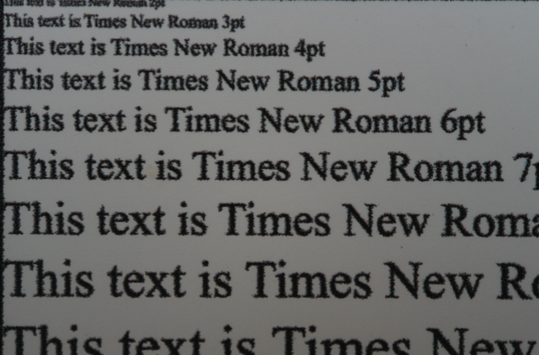 The High Quality mode produced a very good print, with good definition and small text legible down to three point, even when printed white on black.
The High Quality mode produced a very good print, with good definition and small text legible down to three point, even when printed white on black.
But the real surprise came with the Production mode prints. There was very little discernible difference between the photographs printed in this mode, and the higher quality, even with a loupe. The resolution remained remarkably similar in both modes, though the smaller text was not quite as sharp, which was more noticeable on the white on black panel.
However, the solid Pantones did reveal some banding that was obvious from close up, but would be easily acceptable, even from a short distance. Curiously, of the CMYK patches, this banding was only really noticeable on the cyan. Nor did the density of the ink appear much diminished, though this would be an issue with the faster modes. Indeed, the Anapurna appeared to hit the full range of colours in both the High Quality and Production modes, with no obvious difference between either mode from solid Pantones right through to skin tones.
Conclusion
We were quietly impressed with the M2050. The print quality was good in the High Quality mode, and though you would have to watch for banding and ink density with the faster modes, the resolution didn’t suffer much, particularly for photographs.
It’s not the fastest machine around. As well as the actual printing time you’ll also have to wait for the UV lamps to warm up - which can take up to five minutes - if the machine has been idle for even a short while. But the Asanti Rip was well organised, and if you can queue jobs to keep the machine running continuously then it should be possible to get a reasonable throughput. Overall it felt like a good balance of compromises for the cost of the machine.
{jathumbnail off}


