Nessan Cleary tests the latest Colorpainter, a production machine that delivers good image quality at reasonably fast speeds.
The ColorPainter M-64S, developed by Seiko InfoTech, was launched at last summer's Fespa show in London but only started shipping in the UK from the end of 2013. The M- series fills out the ColorPainter range nicely, sitting just below the top of the range H2 series but being faster than the entry-level W-series.
It's an Eco-solvent printer, with a print width of 1.6m (64ins). As with the other ColorPainter models, it’s a solid looking machine that’s clearly been built for a production market, though it runs off a standard 240v power outlet. The main competition is the Roland SolJet Pro 4 XF640, Mimaki JV5 and some of the midrange HP latex printers.
The inks are Seiko's own SX inks, said to be low-odour eco-solvent. There’s no need for extraction fans though you would need to ensure adequate circulation of air. Nor was there any noticeable odour during the printing or from the prints immediately afterward, though this does depend on the media as it's usually more obvious with banner than paper.
The 508 nozzle printheads are drop-on-demand piezo electric inkjet heads, developed by Seiko Printek, which as with Seiko InfoTech is also a subsidiary of Seiko Instruments Inc. There’s one head per colour, all arranged in a line. Seiko has improved its Smart Nozzle Mapping feature, which operators can use to cover for blocked nozzles, with a new algorithm that’s better at hiding gaps. Seiko has also improved its Smart Pass technology, which essentially uses an interweave pattern to reduce banding. The M-64s also boasts new guards to protect the printheads.
Daily maintenance takes around 10 minutes, and is mostly an automated process though operators do have to brush over the ink caps from a bottle of cleaning fluid to get rid of any dry ink and prevent it from blocking the nozzles.
The machine includes three heaters, to ensure that the media is warmed up and the pores open for printing, and for drying the media after printing. In addition, there are four fans at the back of the printer that blow air through the machine to help with the drying.
Media handling
Seiko say that it will take a maximum media weight of 50kg and there’s a handy jack to help lift the rolls into position. The take-up reel at the bottom of the front of the machine can be pulled forward by about six inches, which doesn’t sound like much but is enough that you can kneel down and lift the roll straight out without having to lean into the machine.
Being able to pull the take up roll forward also makes it easier to grab the leading edge as it comes out of the printer, feed it round the tension bar and into the take up roll as the machine is printing, rather than threading it around the roll before printing, which saves about a metre of media.
Caldera Rip
There’s a small control panel on the front right hand side, which can be used to set functions like Smart Nozzle mapping. However, it’s a small LCD panel, which means having to cycle through various menus to find the one that you want. These functions can also be controlled more easily through the Rip, using the CP manager that is supplied with the printer.
In theory you could run the ColorPainter from just about any Rip but distributor Colourgen favours the Caldera VisualRip, which works with printers up to 2.6m (beyond that you need the GrandRip). This has quite a visual approach so that you can just drag images to the print window and press print. It has a number of features including EasyMedia, for making profiles, and CostProof, which can be used to generate estimates since the profiles give a fairly accurate idea of the amount of ink that will be used for any given job.
On test
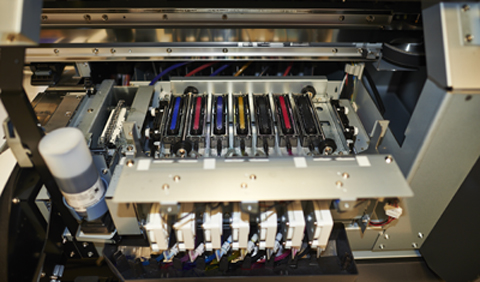 The ColorPainter machines are distributed in the UK by Colourgen and so the test was carried out at the company’s Maidenhead demo facility. The standard test consists of two A0- sized charts, with one mostly made up of solid Pantones, and the other mostly having a selection of photographs. The charts were printed out both in the High Quality mode, to get an idea of the best print quality that the machine is capable of, and in the Standard mode, which is the most likely one to be used for everyday production, to get an idea of real world print quality and productivity. The charts chart took 53 seconds to Rip in High Quality, 34 seconds in Standard mode.
The ColorPainter machines are distributed in the UK by Colourgen and so the test was carried out at the company’s Maidenhead demo facility. The standard test consists of two A0- sized charts, with one mostly made up of solid Pantones, and the other mostly having a selection of photographs. The charts were printed out both in the High Quality mode, to get an idea of the best print quality that the machine is capable of, and in the Standard mode, which is the most likely one to be used for everyday production, to get an idea of real world print quality and productivity. The charts chart took 53 seconds to Rip in High Quality, 34 seconds in Standard mode.
The first job tested was the printing of a target piece with photographs in High Quality mode, which took 9.42 minutes to print, including 30 seconds for the machine to warm up. This print used 11.75ml of ink. The Pantone chart was quicker at 9.18 minutes, since the printer was already at its operating temperature. This consumed 15.2ml of ink, which the Caldera Rip priced at £2.20 for the ink plus a further £1 for the paper.
 For comparison, we then printed both charts in Standard mode. The Photograph chart took just 4.04 minutes and 10.22 ml of ink, while the Pantone chart took 3.38 minutes and 12.98 ml of ink.
For comparison, we then printed both charts in Standard mode. The Photograph chart took just 4.04 minutes and 10.22 ml of ink, while the Pantone chart took 3.38 minutes and 12.98 ml of ink.
The High Quality mode uses 720 x 720dpi, though the results looked better than this would suggest. The colours appeared accurate and the pictures have rendered sharply on both charts with no outstanding issues, even when viewed from close up.
For the Standard mode the resolution drops to 540 x 360dpi, but the results were slightly surprising. The text panel, which was designed to show up resolution issues, is very good, easily readable at 3pt, and almost legible at 2pt, with the white on black panel being not much different to the black on white text.
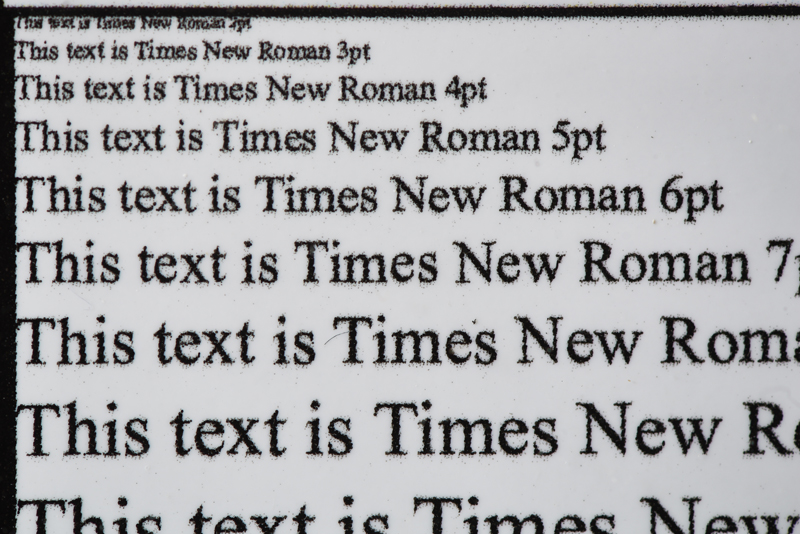 However the resolution did fall off on the images, which were slightly less sharp though still very acceptable from a foot or more away. There was some fall off in the ink density in the standard mode on the solid Pantones, though this is only to be expected and is only really noticeable when viewed close up. There also appeared to be very faint banding in the large reflex blue gradient panel, but again this was only really detectable when viewed with a loupe, and disappears completely if viewed from 30cm or further.
However the resolution did fall off on the images, which were slightly less sharp though still very acceptable from a foot or more away. There was some fall off in the ink density in the standard mode on the solid Pantones, though this is only to be expected and is only really noticeable when viewed close up. There also appeared to be very faint banding in the large reflex blue gradient panel, but again this was only really detectable when viewed with a loupe, and disappears completely if viewed from 30cm or further.
Conclusion
The M-series comes in two versions. The basic model has six colours - CMYKlmlc - and costs £27,950. There’s also a 7- colour model, which has an added grey for better monochrome details and costs £29,950. The price includes delivery, installing and training but not the Rip. The Caldera Rip costs a further £2,000 with training and PC box. The Seiko SX inks come in 1.5 litre bags which cost £217 each.
The print quality is extremely good, with excellent vibrant colours that really seem to leap off the page. The high quality mode is easily good enough for photographic work, while the standard mode is more than adequate for most point of sale and display signage.
{jathumbnail off}


