If the mere mention of colour-matching is enough to raise your blood pressure, you’re not alone - it’s a difficult area. But relax - the process is being made easier.
What are the latest developments in colour-matching technologies for use by large-format print companies? That’s the simple question we put to software specialists and printer manufacturers alike, because as we know, when it comes to colour, things can get complicated.
We’ll start with EFI, where Kerry Moloney, product marketing manager for Fiery products says there are “a number of exciting developments and innovations happening right now in the area of colour for large-format print companies.”
In terms of colour matching to a print standard, EFI’s Fiery Rips for large-format printer users - the Fiery XF and Fiery proServer - recently saw the arrival of a new colour verification tool, Fiery Verify. Users of Fiery XF 7.0 or higher that have a licence for verification, can use this MacOS 10.15 compliant tool which supports the latest standards.
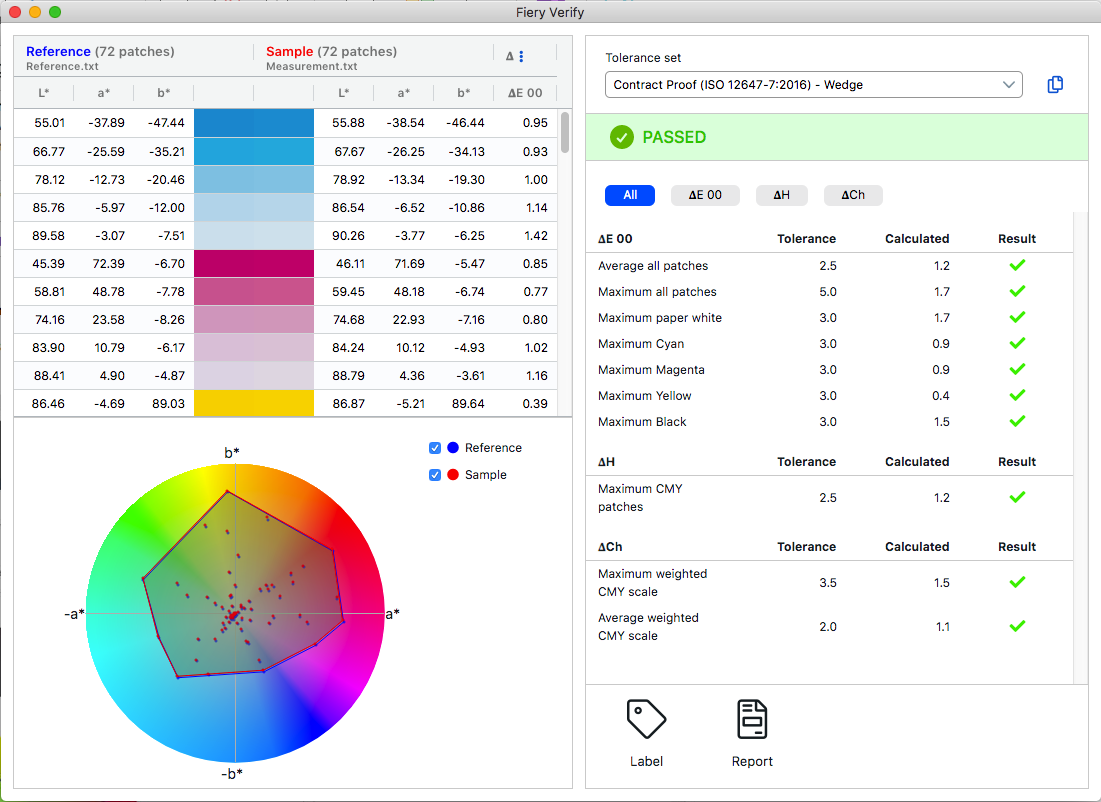
“On the point of matching colours customers want to see as an end result, we increasingly hear from large-format print buyers wanting prints with more pop,” adds Moloney. “This sounds simple on the surface - just turn the colour volume up, right? But of course, there’s a bit more to it than that. Print consumers expect boosted results that still have a neutral grey balance, natural-looking skin tones, and smooth colour transitions - all of which would be compromised by simply turning up saturation levels. This is where our next-generation colour profiling technology comes in - EFI Fiery Edge.
“Not only does Fiery Edge technology produce more accurate results with high-precision ICC profiles, it also offers users the ability to boost colour results with one particularly intelligent feature - Fiery Intensify. This new rendering intent innovation can dramatically boost colour, while at the same time protecting those critical areas from change. The result being best of both world prints - ones that have more impact, while at the same time look realistic and pleasing, plus importantly familiar in terms of colour characteristics for those used to matching to print industry standards.”
Fujifilm’s XMF ColorPath is a cloud-based colour management system capable of creating colour profiles and matching printed output to industry standards too. The most recent addition to the XMF ColorPath product line is a module called BCO (Brand Color Optimizer).
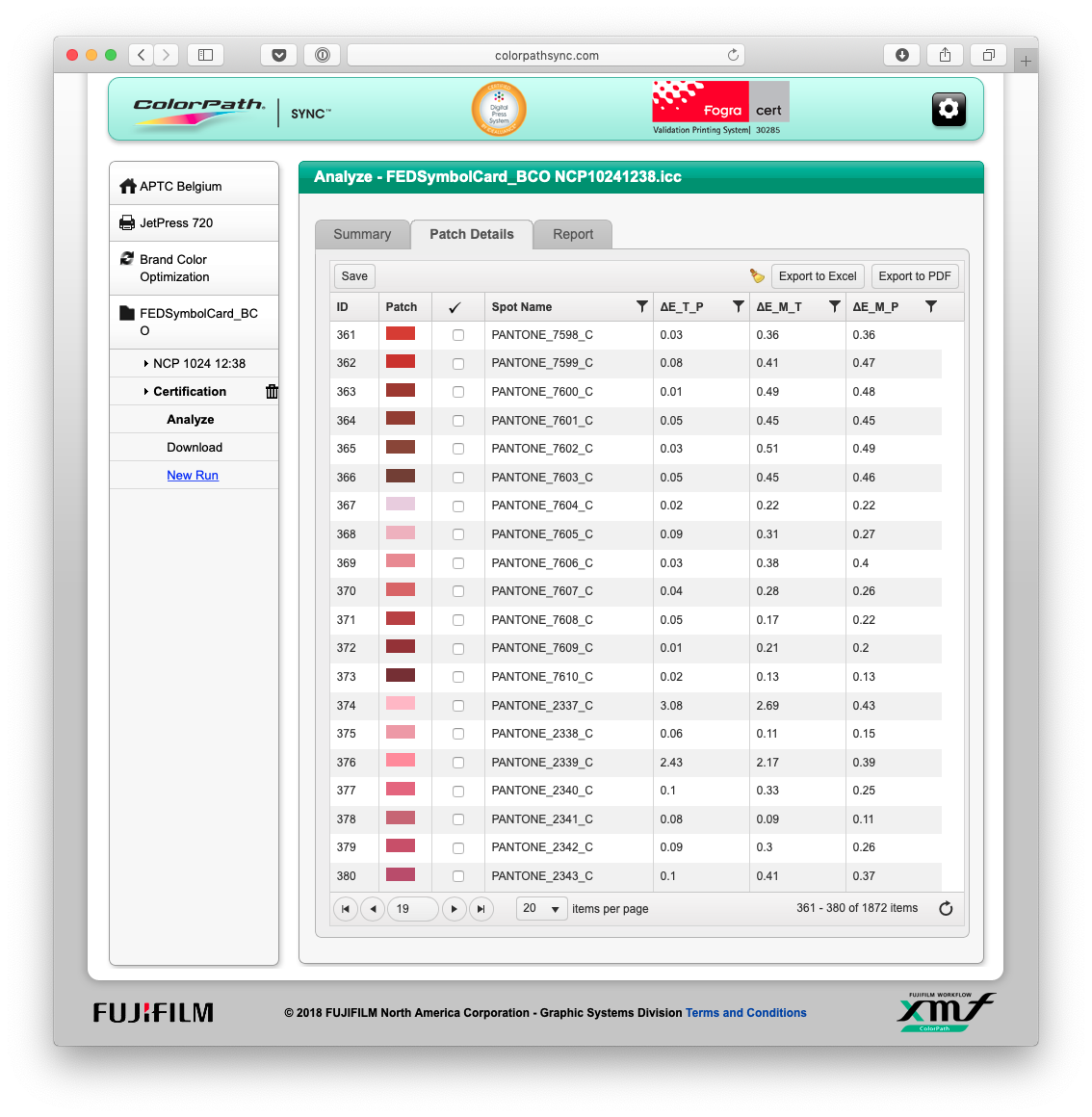
“Producing print for brands requires brand colours to be accurately reproduced. This has traditionally been managed by referencing Pantone colours, and using special spot colour inks to produce the required brand colour. However, using special inks can be expensive, and most equipment is printing with just four CMYK inks,” points out John Davies, workflow product manager, Fujifilm Graphic Systems Europe. “With wide gamut inks, reproducing Pantone colours is possible, but a system is required to manage the process, and this is the purpose of Brand Color Optimizer. When setting up BCO, a chart containing all 1867 Pantone colours is printed on the device being used, and unique to XMF ColorPath, every Pantone colour is measured.
“XMF ColorPath can now perform two important tasks when printing brand colours. First, when given a Pantone colour reference, it is possible to predict prior to printing whether or not it is possible to match the Pantone colour in question on a given device. If the colour gamut of the device does not allow this, users are informed prior to printing that this is the case. If the Pantone can be reproduced, users can proceed with printing, confident that the colour will match.”
Earlier this year, Agfa introduced PrintTune, a print standardisation solution that allows PSPs to measure colour reproduction against any identified standard, including ISO 12647, G7, and specific buyer quality and colour requirements. A pass/fail reporting process and scorecard system certifies that jobs are printed exactly to specification and is real-time verification function eliminates the need for clients to be physically present to sign-off on a job.
PrintTune can be deployed as a cloud-based solution for use across different inkjet printers and sites and it can be used with any prepress workflow solution or printing technology.
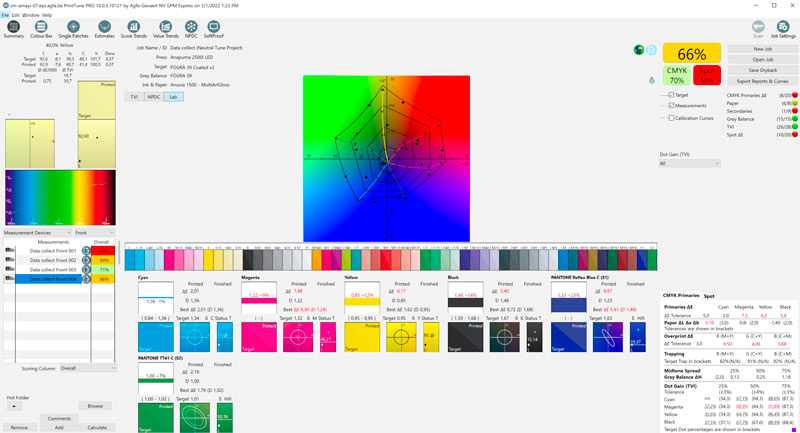
The built-in G7 calibration methodology even allows bringing different workflows at the same quality level.
Bobby Grauf, inkjet sales manager at Agfa UK and Ireland, is keen to reference Asanti too in relation to colour-matching. “When we first introduced Asanti, our dedicated large- and wide-format workflow suite, we made the handling of colour a central automation task and created the patented ‘One Click Colour Management’. This simple integrated process allows PSP’s to quickly match colour across all their output devices by selecting engine, media and desired output quality. All necessary colour related parameters are automatically set, such as colour profile, screening, UV curing, head height, number of print passes etc. Should a new combination be required, Asanti guides the operator through a 15-minute process starting from a supplied Agfa CPM (calibrated print mode): print base, measure base (Asanti automatically loads measurements), print with new CPM, measure to verify, done.”
Asanti incorporates colour management tools such as TAC, InkTune for GCR and Dynamic Ink Splits, Pantone libraries, open ICC profile and spot colour editing as standard - and is compliant with ISO, Fogra and G7 standards.
In terms of new colour-management products, Brett Newman, chief operations manager at Hybrid Services - Mimaki’s UK and Ireland distributor - flags up the Mimaki Profile Master 3.

“Whilst for many large-format print companies the inbuilt colour matching within Mimaki’s latest RasterLink Rip technology is entirely suitable, Mimaki offers an optional package that works alongside the Rip software to deliver superior colour representation that maximises colour accuracy and reproducibility. Mimaki Profile Master 3 (MPM3) enables the user to create bespoke profiles for specific media and applications and with the capacity to create advanced device profiles. It also delivers highly consistent colour matching across multiple printers and ink types,” he says.
The Mimaki MPM3 software works with popular devices such as the X-Rite I1 spectrophotometer.
According to Tom Owers, product manager at Epson UK, when fitted with the optional Epson SpectroProofer, powered by the X-Rite ILS 30 spectrophotometer and paired with a compatible third-party Rip solution, its relatively recently launched SureColor SC-P7500/P9500 becomes a fully automated solution for calibration and verification of colour, supporting the M0, M1 and M2 standards used in the proofing market.
To simplify the process of adding new custom media to the print driver and on the printer itself, Epson has developed a proprietary file format called EMX. EMX files are acquired using Epson Media Installer, a stand-alone application that access Epson’s EMX file server. Once the relevant media has been downloaded, this can be easily applied to the printer. The driver is then automatically populated with all the relevant settings and the ICC profile installed for use in third party applications like Photoshop and Lightroom.
The SureColor SC-P7500/P9500 series brings together Epson’s latest PrecisionCore Micro TFP printhead, along with the newly developed Epson UltraChrome Pro 12 inkset, which together have Pantone accreditation. Epson’s flagship signage printer, the SureColor SC-S80600, also features an expanded 9 or 10 colour ink set that has achieved Pantone accreditation.
At HP, Colin Easton, UK and Ireland large format print channel manager, points out that all HP Stitch and HP Latex 500 printers have a spectrophotometer built-in, and that “HP Stitch printers feature a host of other HP SmartColor tools including the HP PrintOS Configuration Center, which displays the status of all printers in a fleet and deploys colour references easily to achieve a consistent colour difference across them all.”
Easton adds: “Developments in Rip software have also improved colour matching for PSPs. HP Ergosoft Rip Color Edition includes the super-fast and simple HP Easy Profiling tool and HP Professional Pantone emulation, which automatically provides the visually closest colour match. The ink itself is also essential - HP Stitch runs a formula that delivers consistent and repeatable colours.”
According to Roland DG, the recent update to its TrueVis range of printer/cutters has introduced a slew of small developments across the entire gamut of technology, from hardware, to ink, to Rip software - updates that together significantly enhance colour matching capabilities.
VersaWorks 6, the latest iteration of Roland’s proprietary Rip software, includes several features designed to accurately match colours and give users more control. These include new ‘True Rich Color’ colour management presets, integration with spot colour libraries (eg Pantone), spot colour replacement, the ability to create custom profiles, and a multiple device colour management feature for consistency between printers.
The company promises that more colour-management solutions are on the cards later in the year, so be alert! Watch out too for further developments from the likes of Onyx and GMG.
Onyx, as its international marketing manager Jonathan Rogers points out, employs colour scientists and is deeply involved in the International Color Consortium and with the development of the newest ISO standard for wide-format print applications - iccMAX. Its latest Onyx 19 - launched last summer - provides a number of colour matching technologies. These include: iccMAX v5. profiling as well as ColorCheck to meet brand colour needs and match standards such as G7 and Fogra; AccuBoost, an iterative ICC profile fine tuning for increased accuracy; and DeviceLink+ for matching output and achieving consistent colour across various devices.

GMG, perhaps best known for its ColorServer with InkOptimizer, also has an ink optimisation solution especially for digital and large-format printers. Called GMG Ecosave, the non-ICC product works by increasing the levels of black ink and standardising the colour composition of PDF files. It works where the human eye reacts most sensitively - the grey balance - keeping greys neutral with no contamination, so they don’t become red or green in appearance.
“We’re seeing the world in a new light now. Wherever your business is based, we are all hoping to see a ‘bounce-back’ economy, post Covid-19 pandemic. In short, this means finding bigger efficiencies in business. For large-format printers of every kind, that means overcoming the one challenge people never want to talk about - consistent colour,” says Toby Burnett at PrintFactory, known for its Visu colour control technology.
“When it comes to colour reproduction, LFPs in every sector want a set-up that delivers the right results, efficiently and with minimum overhead and waste, to maximise profits. However in a lot of cases this is not achieved - the in-house skillset isn’t there, or there’s no insight as to the technologies that can solve colour issues. Good colour is often the sacrificial lamb, so that a business can deliver greater quantities of output print because ‘colour management takes too long’. This is ironic as most LFPs are actually significantly hampered in production by not getting the colour output right the first time, every time.”
Hopefully, techcnial advances mean that’s changing.

