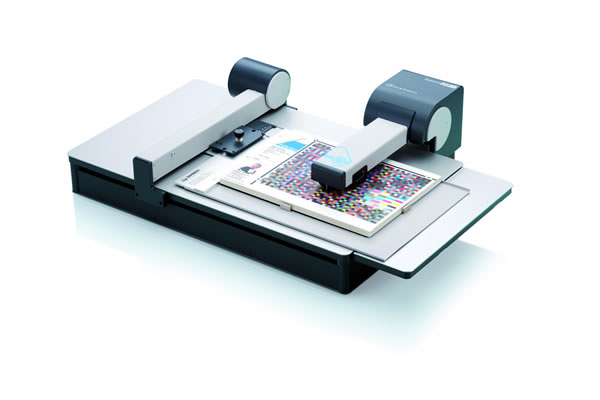The key to getting good, repeatable results from any digital printer lies in the quality of the profiles that you use with it as Nessan Cleary reports.
Wide-format inkjet printing is a mature technology with just about every printer being easily capable of producing good results. But the real trick is being able to reproduce those same results time after time with the minimum of fuss. For the most part this comes down to applying colour management so that the printed output not only matches the file on screen, but can be repeated without any trial and error if, for example, part of a job is damaged and needs to be reprinted at a later date.
The key to good colour management in the wide-format sector lies in the quality of the profiles that you use with each printer.
The point of a profile is to tell the Rip how to handle each type of media, for each print mode, for each individual printer and its surrounding conditions. This means that you’ll need a separate profile for each media and for each print mode. So if you only use one type of self-adhesive vinyl and one printer and print every job in either the High Quality or Production mode then you’ll only need two profiles. But if you have several printers, use a dozen or more different substrates and like to choose the most appropriate resolution for each job then you’ll need a lot of profiles and several days to make them.
The profile will also take into account the characteristics of that printer, which might alter as the printer ages, necessitating the profiles to be kept up to date. It goes without saying that if you change to a third party ink then you may also need to redo the profiles, though most of the ink vendors will dispute this.
Most vendors will supply generic profiles and these are often a good place to start. The quality can vary, though if one vendor has supplied both the printer and the media then the profile ought to be fairly accurate.
Some printers and some media are more fussy than others about the profiles they require. As a general rule, UV-curable printers are reasonably forgiving thanks to their more or less instant curing, so that if you stick to standard substrates then you may be able to get away with using the supplied profiles.
But there’s very little leeway when it comes to solvent, latex or aqueous printers. This is because the profile governs not only the amount of ink that is laid down but also the degree of drying, which can be tricky to balance, especially with heat sensitive materials. This depends on the printer as those with additional dryers fitted, or with fans designed to improve drying, may be a little easier to manage.
On top of this some printers may need a little extra help. Epson, for example, has created a new EMX file format for the latest additions of its SureColor SCS solvent printer range. These files hold all the standard information on the machine settings as with a normal ICC profile, but also include maximum ink density information, which Epson says is necessary because of the way the printheads work. It also has the advantage of ensuring that all the Rip vendors are using the same profile information for these printers.
Rips and colour servers
Any wide-format Rip should offer some level of colour management but this will vary considerably from one program to another. Some will take a more passive approach, simply applying generic profiles that you can download. In many cases it’s also possible to tweak those profiles, so that you can adapt one profile for several media types with very little effort.
The more advanced Rips will allow you to create your own profiles. This is mostly a fairly painless process, with most using wizards to step you through the process by asking a series of simple questions. Unfortunately it’s not really possible to write a simple guide as the questions and answers will vary from one Rip to the next. You may need a certain amount of trial and error though the wizard should take out most of the guesswork.
A further complication for wide-format printing is that each printer comes with its own Rip, which is likely to take its own approach to colour management. Some Rips can support multiple printers, typically up to four, though you will need additional servers to drive all the printers at speed and will probably have to buy a further license for each printer.
In most cases it probably makes sense to run two or three printers from the same Rip but as the business grows then it’s likely to be more efficient to invest in a workflow, which will also include centralised colour management. This will make it easier to switch jobs from one printer to another at short notice, and should also make it easier to manage all the profiles for each printer and media combination.
However, in a mixed environment that includes other types of printing as well as wide-format devices, it may be better to consider a colour server. Perhaps the most widely used system in the UK is GMG’s ColorServer, which includes a profile editor and can automate most of the process.
Spectrophotometers
As well as the software, you’ll also need a spectrophotometer to measure the colour output.
The basic process is to print out a test chart, which consists of a thousand or more small colour patches and then to measure each of these patches with the spectrophotometer. The software will combine the results to create the profile. In some cases the software will offer a choice of colour charts but in general the more patches, the more colour combinations the spectrophotometer will be able to read and the better the overall result. For this reason it’s worth spending the extra on an automated system that can take some of the drudgery out of scanning in all the colour patches.
There’s little question that the market leader is X-Rite, which sells the i1 Pro2, probably the most ubiquitous spectrophotometer around. It’s a handheld device that can be used with any device from monitors to scanners and printers. It comes in different kits that determine the functionality. Thus the i1 Publish kit works with CMYK printers and will allow the creation of device link profiles. It can be fitted to the i1iO and used as an automated reader.
The main alternative is the Spectro LFP from Barbieri, which has been designed specifically for the wide format sector. It can handle both transparent and reflective substrates as well as those up to 20mm thick. It works with various materials including textiles, glass, vinyl, canvas and wood.
Regardless of which spectrophotometer you choose you’ll need to have it serviced regularly as there’s little point in using a calibration device that is itself out of calibration.
Device Link
One further complication is the type of profiles in use. Most colour management systems are based around principles developed by the International Color Consortium. This converts different colour spaces, such as RGB and CMYK, to an independent LAB colour space, effectively creating a level playing field. But it also means that there are several steps in the process, which can introduce additional errors.
DeviceLink profiles get around this by making direct transformations from RGB to CMYK devices. They’re less flexible than standard ICC profiles but should in theory be more accurate, particularly for spot colours. GMG has long championed their use and other software vendors also make use of them.
The whole picture
The printer and its colour output is only part of the story. True colour management is about the whole process, which means that you will also have to ensure that your monitor is up to scratch. You can use a handheld spectrophotometer like the i1 Pro2 to profile a monitor but there are also several cheaper colorimeters around that do the same job. You should also set aside a viewing area to judge the printed output, preferably with daylight bulbs and in an area with neutral colours on the walls to avoid any unwanted colour casts.