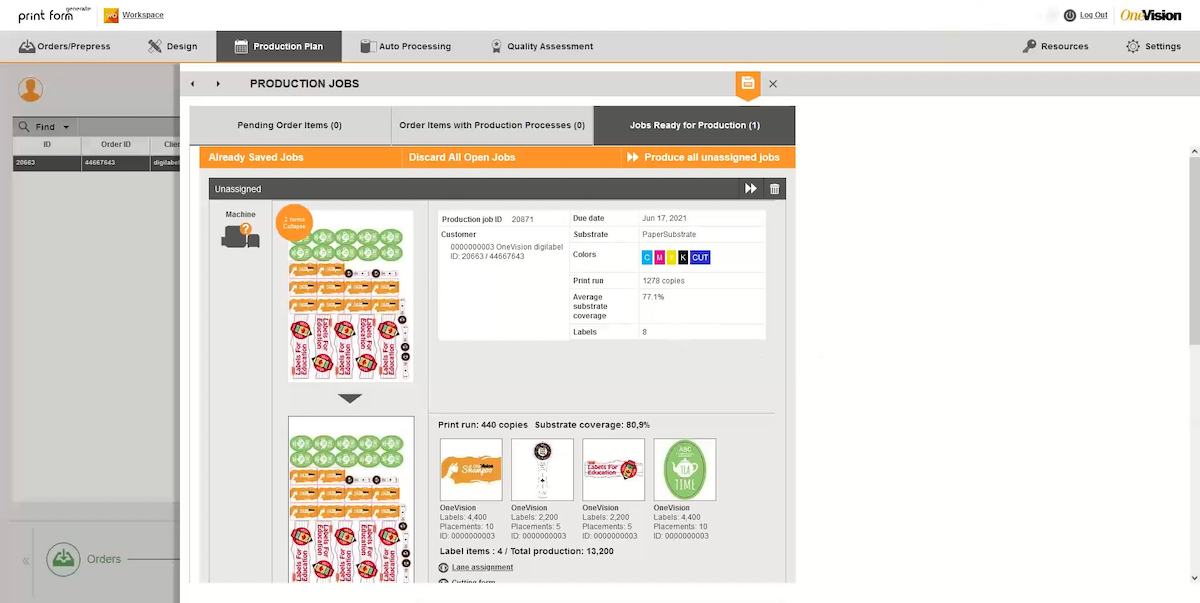OneVision has released Generate Print Form - what it’s calling a ‘mini-MIS’ software that enables wide-format, label and commercial printers to generate printing forms based on individual requirements of printing, embellishment and finishing machines as well as different properties of the artworks to be printed.
Received print jobs are transmitted to Generate Print Form with all job information from the MIS or ERP system. Alternatively, job information including customer data can be entered directly into the software and the print files can be uploaded manually. Generate Print Form can therefore be used by printers that, until now, have worked without a MIS. As a mini-MIS, it can be used to manually create jobs, including job and customer information, job tracking, and upload function for print files.
All production machines and materials, including their specifications, are created as master data in the software itself. Users can specify which combinations of press/printer and post press machines are suitable for which substrate or job. Once these settings have been made, the software intelligently creates print forms tailored to the quantity and type of print files and the requirements of the production machines. Free-shape artworks are nested or ganged, rectangular elements are arranged in a space-saving manner or placed via step-and-repeat, and round objects are positioned via honeycomb nesting.
In addition, prepress tasks such as preflighting, colour management, flattening transparencies, file normalisation etc. are done automatically. If preferred, the user can intervene and adjust the placement by hand. The software allows full automation in the setup of the print form and prepress control and correction, as well as - if requested - manual intervention.
As soon as a print form is ready, Generate Print Form adds print marks that are needed by finishing machines for cutting or embellishment. Once the user is satisfied with the layout production can be started with a click and the data is transferred to the press/printer. Finishing and cutting information is automatically sent to the post press machines.